Description
[real3dflipbook id=”15″]
Excel includes a plethora of keyboard shortcuts designed to increase your efficiency and productivity. Instead of using a mouse to access the toolbar, two or three keystrokes perform important functions. Isn’t that more convenient and time-saving? Excel shortcuts massively boost productivity and, as a result, reduces work time.
No, you are not required to memorize these shortcuts. Nonetheless, it would be prudent to recall a few of them. With regular practice, you’ll be able to identify the majority of the most common Excel shortcuts.
After looking at the many built-in Excel shortcuts, we will learn how to create your own shortcuts in MS Excel. Finally, to make reading and studying this book more effortless, we categorized these Excel shortcuts based on their operations.
You will also learn how to use Macros to create your own. However, macros are a more advanced topic. If you want to become a more advanced programmer, you will have to work with more complex materials. As a result, some training resources on this topic can be challenging.
However, this does not imply that learning how to set up a macro in Excel is impossible. You will also learn this advanced Excel skills in this book. This guide includes a step-by-step example in addition to walking you through the process of creating a macro.
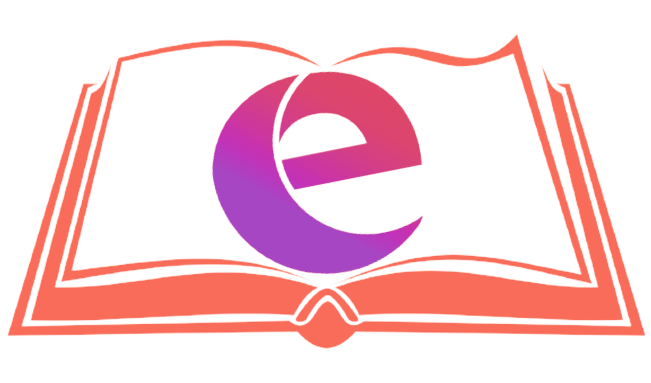





Madison Jose (verified purchase)
This book breaks down very complicated topics in a way a beginner can understand. It listed all the excel keys in very simple ways and was easy to understand. I will definitely take other Excel courses.
Cheliyan Ushakiran (verified purchase)
Learning Microsoft Excel is interesting with this book. It has been my companion and the book is good beginners.